Have questions about preparing your 1 Color artwork to print? We're here to help.
A-Z Art Prep & Submission tips
FM's 1Color programs come in an array of different sizes, pricing structures (hey, Single Image Program!) and formulas. At the end of the day, most of them have similar if not the same artwork specifications. We're going to outline the basics of how to submit your artwork to get the best results and avoid any hiccups in production.
Type of file
We accept a pretty wide range of file types. Some are more preferred than others.
- Adobe Illustrator -- .AI, .EPS, .PDF
- Corel Draw -- .CDR, .EPS, .PDF
- Vector files created in other programs -- These can be .EPS or .PDF, see below for unaccepted file types.
Types of files we may accept:
- Very high-resolution Adobe Photoshop files on a transparent background -- .PSD or .PDF
- Very high-resolution PNG files on a transparent background
Types of files we do NOT accept:
- Files created in craft cutter software
- Low-resolution file types
- Files created with Word Processing software
- Screenshots from phones
- Photos of computer screens or photos at all
- Files created in phone apps
Don't have an accepted file type? Fear not! We are always here and happy to help. Contact our Art Department for a quote, they will get back to you in about 24 hours with a custom quote based on your artwork and directions on how to proceed.
______________________________________________
Size of file
We do ask that all artwork is submitted at the size it is intended to print.
We get asked a lot if a sheet size is chosen will the art be sized to fit, it won't be. We offer sheet sizes to accommodate popular sizes of artwork, but will never change the size of the artwork you have sent unless you ask us to. It's only polite!
If you would like for us to change the size for you, simply choose this option when checking out. Remember that it does include a proof for approval so you are able to approve the size before we print it.
Get the proof and the size is not quite right? No problem. 1 revision of your size is on us.
______________________________________________
Ganging
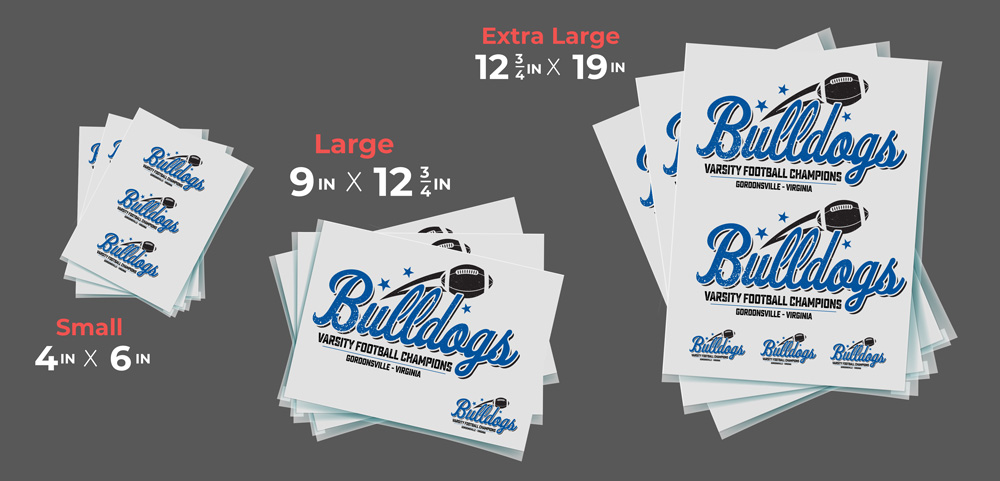 Ganging artwork is putting more than one artwork, logo, text area, label, etc up on one sheet. This can be a real money saver when utilized properly. All of our standard spot colors allow for ganging of multiple images.
Ganging artwork is putting more than one artwork, logo, text area, label, etc up on one sheet. This can be a real money saver when utilized properly. All of our standard spot colors allow for ganging of multiple images.
We recommend sending your artwork in pre-ganged with at least .25" in between each logo to allow for hand/manual cutting. If you are using an automatic cutter or machine please allow for at least .5" between each logo to avoid trimming print areas instead of paper.
