The only thing that can be changed with a re-order is the quantity.
All of your custom artwork is safely stored in your account Art Library. You can search by name or filter by color and/or product type.
The only thing that can be changed with a re-order is the quantity. You can not change the color, formula, or sizing. You may only do an exact reorder. For any other modifications, you should place a new order.
To Place An Exact Reorder:
- Navigate to the item that you wish to reorder.
- Click the "Shopping Cart" icon. You can view the previous order details and view price breaks.
- Enter your quantity and select "Add To Cart".
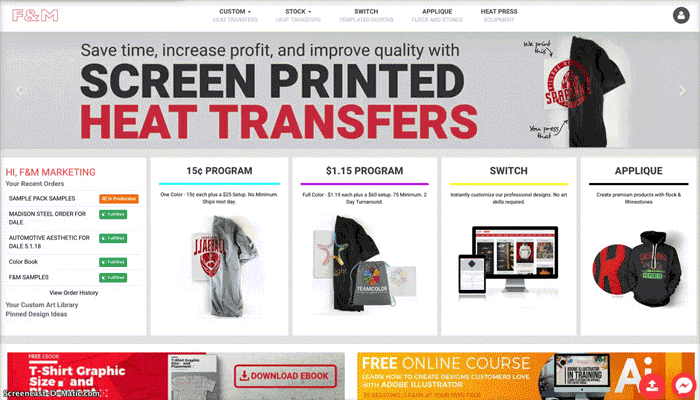
In addition to placing an exact reorder, you can re-name images in your art library to make them easier to look-up and delete items that you wish to no longer store in your art library.
