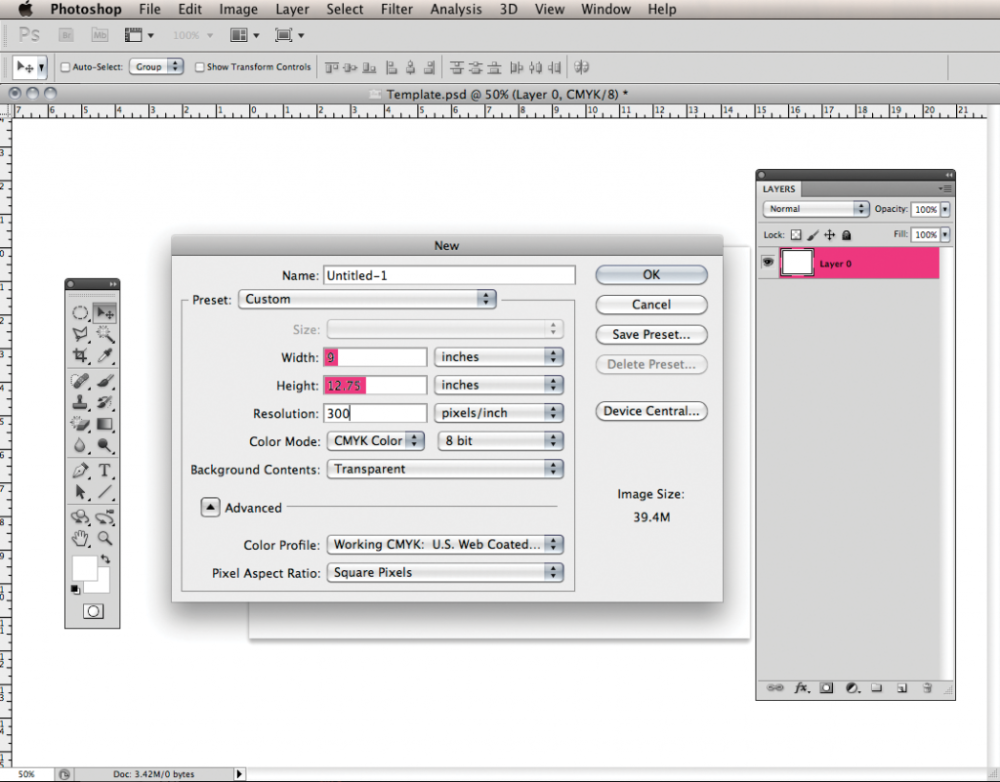When creating a document for print, set the artboard size to the desired dimensions of your design or to the dimension of the gang sheet you plan to use. Make sure all artwork remains inside of the artboard boundaries. Send your artwork at the exact size you want it to print. Your artwork will be printed at the exact size that it is supplied in your art file.

Starting a New Document - [MENU BAR/File/New]
Edit Existing Document - [MENU BAR/File/Document Setup - Edit Artboards]
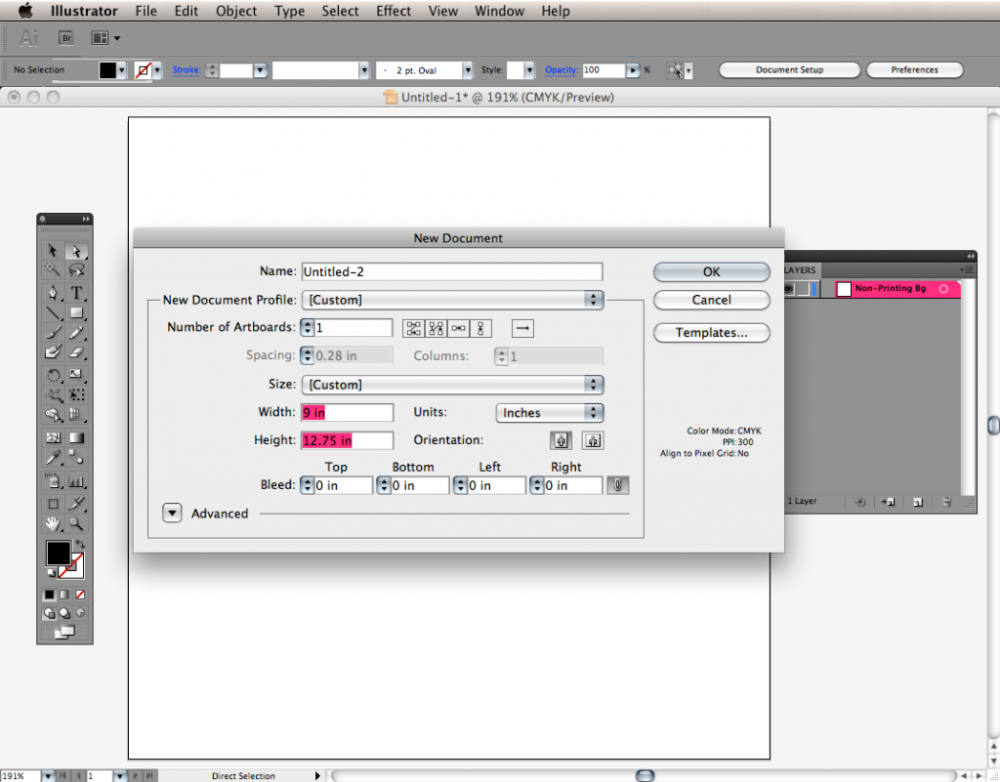

Starting a New Document - [MENU BAR/File/New]
Edit Existing Document - [Paper Size Pulldown/Custom]
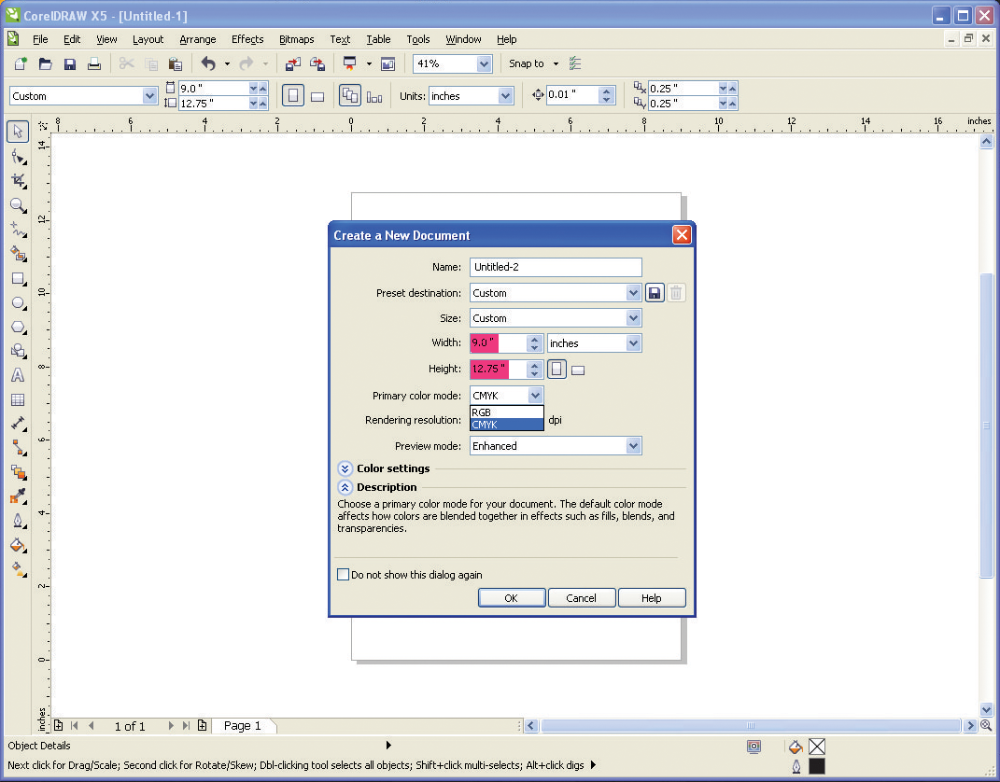

When creating a document for print, set the artboard size the desired dimensions of your design or to the dimension of the gang sheet you plan to use. The resolution should be at least 300 dpi at the printing size. Make sure all artwork remains inside of the documents art-board boundaries. Send your artwork at the exact size you want it to print. Your artwork will be printed at the exact size that it is supplied in your art file.
Important Note: Resolution is set at the creation of the image. Attempting to increase the resolution after an image has been created will result in pixelation of the image. This means low res 72 dpi images from online cannot be scaled to print quality artwork by simply changing the resolution.
[MENU BAR/File/New]
Edit Existing Document - Resize Entire Image [IMAGE/IMAGE SIZE] / Resize Just the Canvas [IMAGE/CANVAS SIZE]