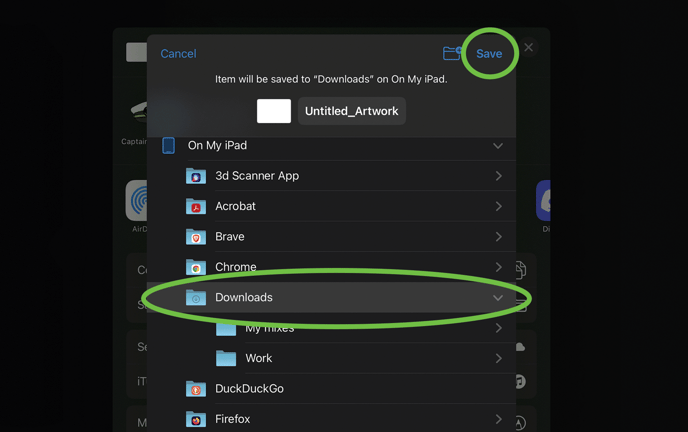Here's a step by step guide on how to setup and save artwork in the mobile app Procreate.
File Setup Steps:
- Select the + in the corner to create a new document.
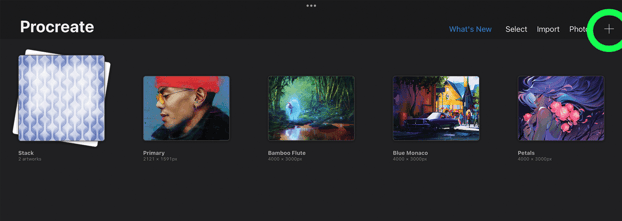
2. Select the New custom Canvas size button in the top right corner of the new window
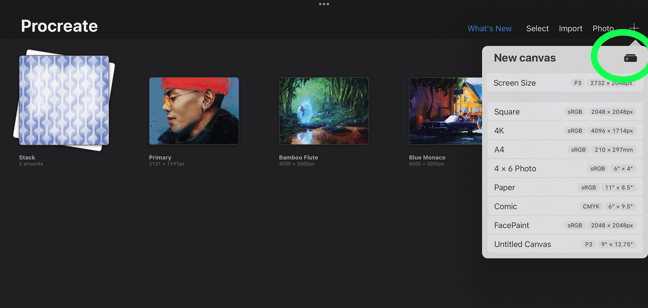
3. Change the measurement mode to inches
4. Change the width and height to the desired sheet size.
5. Change the DPI to 300
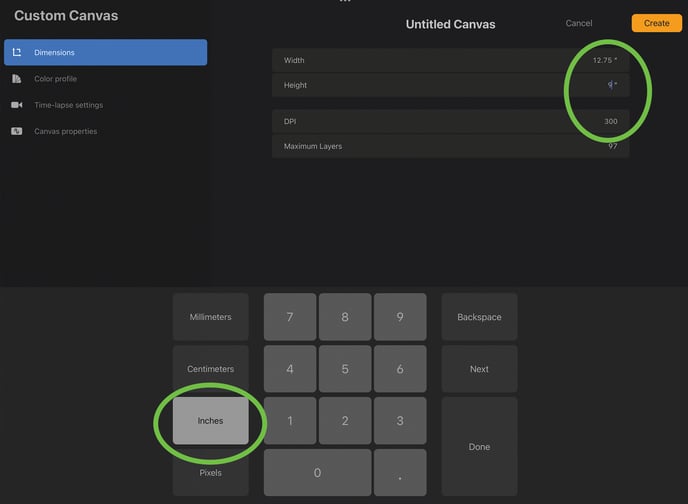
Export:
1. Select the wrench in the top left next to Gallery
2. Select the share button in the top toolbar
3. Select Share Layers > PDF or Single Image PNG if the art doesn’t need to be edited
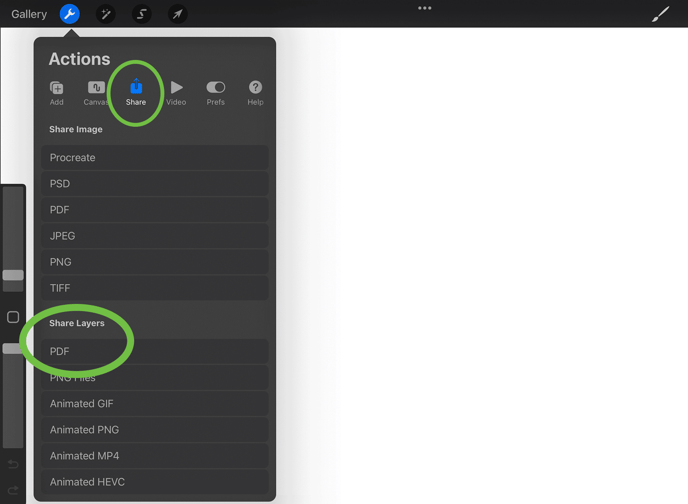
4. Select Best Quality (This can increase the file size, so you may need to lower this option for extremely complex art)
.png?width=688&name=image%20(1).png)
5. Select “Save to Files”
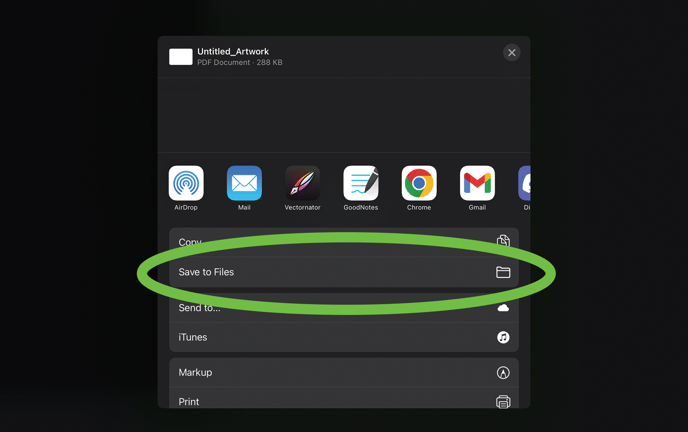
6. Pick a save location that you can find later. Use this file to upload for orders.