Let’s take some time to talk about color. This is going to be a more in-depth article as far as technical terms go, so you may want to set a few minutes aside to read over it.
We offer full color printing which can produce photographic images with a wide range of colors. While this program can print more detail, there are some more technical terms that are helpful to know to make sure that your transfers meet your expectations.
When ordering full color transfers, we use a CMYK printing process to produce the art. CMYK stands for Cyan, Magenta, Yellow, and Key. Key is a term used for black as this is the darkest ink layer. It is pressed last, and is often used to make sure the cyan, magenta, and yellow layers are correct. Each layer of color is screen printed using a semi-transparent ink so that when the layers are viewed together it can make a wide color range.
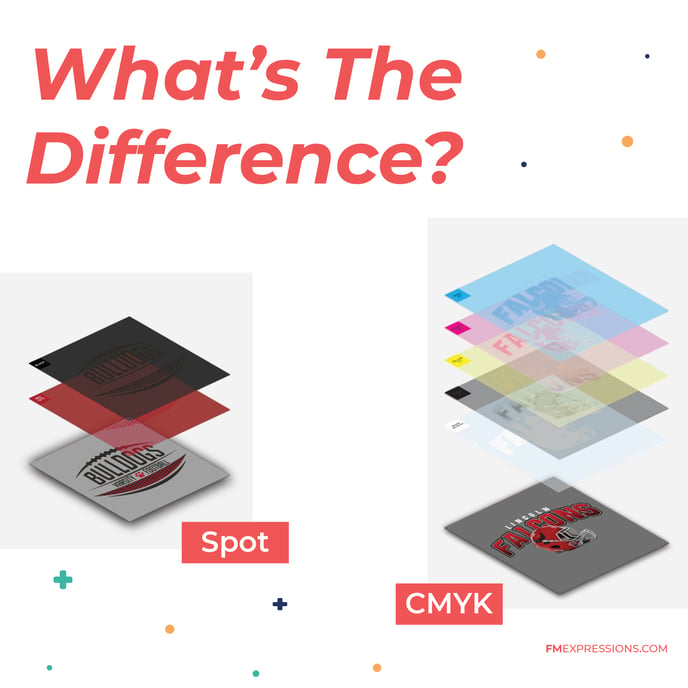
We heavily recommend making sure your art is submitted in CMYK color mode. You can look up your art program's guidelines online, to see how to set up the art file in CMYK, how to convert to CMYK and how to save as a file format that supports CMYK. Unfortunately, every art program is different so the steps won't be the same across the board. We like to use .pdf files as our file type of choice. Keep in mind if you like to use .png file that a .png file does not support CMYK and will always be converted to RGB.
A color mode is a term used to explain how your program or device is interpreting the color. The two most common color modes are RGB and CMYK.
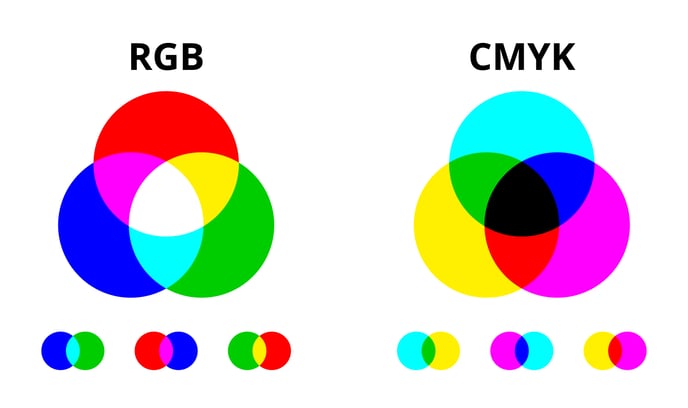
RGB color mode is used for digital screens as it is what’s called an additive color mode. This means that you are adding red, green, and blue light together to create the colors you see on the screen. RGB can show a very wide range of visible colors as it’s only relying on light to create them. Usually, art cannot be printed in RGB. If you submit RGB art for print it is either being converted by a program to CMYK or your printer software is attempting to translate the RGB to CMYK.
CMYK color mode is used for printing and is what’s called a subtractive color mode. This means that there is a physical pigment being used, producing the color you see. Because CMYK uses physical inks, and not just light like RGB to show color, the color range is more limited than RGB.
You may have run into an issue when your art is converted to CMYK from RGB where it becomes duller or “muddy” this is because the art program is trying to bring the color range into an amount that can be printed. Now, it’s not always a perfect process and it’s different for every program so we recommend creating your art in CMYK color mode, so you have the control to choose the colors from the start. Selecting colors in CMYK to start with can help avoid that dullness.
Here you can see an image in RGB vs the same RGB image converted to CMYK, and the final converted and printed CMYK image.
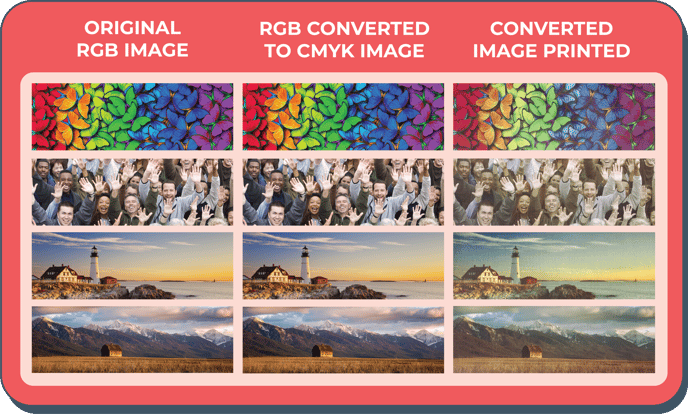
You can see some possibly unwanted shifts in tone and how the especially bright colors are dulled. If the art is converted from RGB to CMYK we can't know how much this will effect the art because like stated above, every art program uses different settings when converting.
So what can you do to prevent muddy colors?
- Create art in CMYK.
-Be cautious of files converted from RGB to CMYK as brights and pastels may be effected. Inspect the color values with the eye dropper tool and remove any unnecessary colors in the mix. For instance yellow and cyan would make green so if you want a blue sky you may need to reduce the yellow if there's any present.
Many programs have an option called "selective color" that can really let you get into those details and adjust color values in the art.
-When reviewing color always refer to the CMYK percentage numbers when eye dropped instead of just what you see on the screen.
-Use a Pantone Color Bridge swatch book to help discern how the CMYK values in your digital file will look when printed.
We hope this article was helpful and if you have questions you can always contact us! Unfortunately, we cannot provide art services to color correct RGB to CMYK conversions at this time as the process is very subjective to each image and customer preference. Now you should have a better understanding of CMYK color mode and some of its limitations so your transfers can be the best version of themselves.
